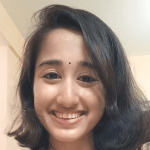
Service Tenure Awards celebrate the tenure of employees who have worked with the company for a considerable amount of time. It facilitates peers to give out anniversary wishes and congratulatory posts.
There are two types of service awards in Vantage Rewards: Long Service Awards (LSA) and Service Yearbook.
Long service awards recognize employee tenure. They are usually accompanied with e-certificates or monetary awards. Service Yearbook is a personalized online yearbook that allows peers to collect and share memories for an employee’s service anniversary.
Configure Service Tenure Awards
Login to the Vantage Rewards Dashboard and click on the Vantage Rewards tab on the top header menu. Head over to Configuration in the left sidebar and navigate to Manage Service Awards. Here, you have to fill five sections to create a service award.
Information section: Here, describe the award you want to create.
- Specify the award name like “Five Years Work Anniversary” or “Ten Years Work Anniversary”.
- Specify the tenure that the award is celebrating and click on Next Step.
Configure section: This section enables you to select the award value and country of the recipient. To configure a service award, follow the steps given below:
Select the award value and the country/countries from the drop-down list. Vantage Rewards uses the SOLI framework to fix the denominations so you can reward global employees. The framework automatically adjusts the rewards as per the standard of living of the country the employees live in and click on Next Step.
Customize section: Here, you can set award images and background color for the service award created. You can use the pre-loaded images or make customized images as per the company specifications. Click on Next Step to go to the Added Feature section.
Added Feature section: You can further customize the award by specifying if you want to send e-certificates to awardees, whether you want to create long service awards (LSA) or Service Yearbook, etc.
Review section: This displays the preview of the service award with all the specifications.
Click on Submit to create the service tenure award.



