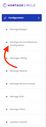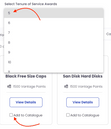How do I configure the Milestone Catalog for different service anniversaries?

Rithika Sarmah
Updated On 2022-11-23
To configure gift items in the Milestone Catalog, follow these steps:
- Open the Admin Dashboard and click on the Vantage Rewards tab on the top header menu.
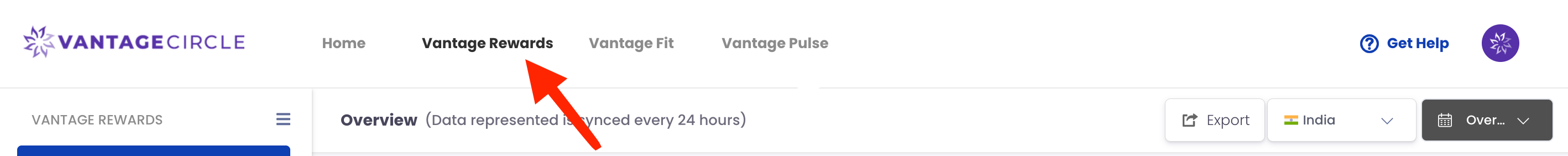
2. Go to Configuration in the left sidebar and choose Service Milestone Configuration.
3. Select the tenure of Service Awards and add the products you want to add to the Catalog by clicking on the check-box.
4. You can also view the details of products, or use filters to view the products category-wise.
5. Click on Save changes to complete the configuration process.