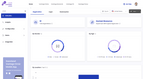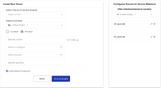The HR Administrator will be able to configure a catalog from Amazon for a particular anniversary by following these steps—
- Login to your Vantage Circle Account using your credentials. Click on your profile icon in the top right corner.
- Now click on HR Admin from the dropdown menu.
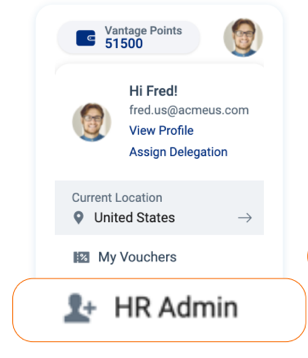
3. Select Vantage Rewards from the dashboard header once you land on the Dashboard.
4. Click on Configuration on the left navigation panel and then select Manage Service Milestone Configuration.
5. The Create New Tenure menu will let you configure the Amazon catalog according to specific tenures that will reflect on the right-hand side. Under Select Countries, select Amazon.
Here you can—
‣ Enter a price (Products within +- 10 %
of the entered price will be shown to
the end users)
‣ Enter categories of products to be
sourced.
‣ Enter the brand of products to be
sourced.
‣ Enter max number of products per
selected category.
Then click on Save Changes.