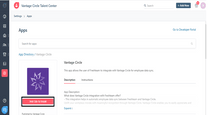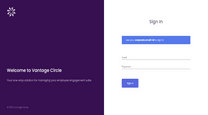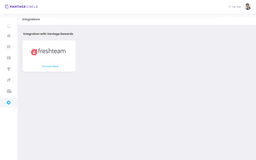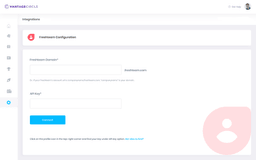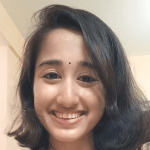
Freshteam is an HRMS software designed to manage data related to hiring, on-boarding, time-off, employees, and HR workflows in one place.
What does this integration offer?
Vantage Circle’s integration with Freshteam creates a seamless data-syncing experience to manage the HR processes. With only a couple clicks, you can sync your Freshteam employee roster to Vantage Circle’s servers. Note that only HR admins can configure this integration.
Benefits of Freshteam-Vantage Circle integration
- You can link your Freshteam and Vantage Circle accounts easily with API Key Integration.
- Any updates made to your employee’s profiles on Freshteam will automatically reflect on your Vantage Circle portal.
- It eliminates the administrative time required to maintain data in two different systems.
- It increases productivity by combining HR automation with employee engagement innovation to create a seamless employee user experience.
How does it work?
1. Login in to Freshteam account & navigate to the App Directory page under Settings section. Search for Vantage Circle.
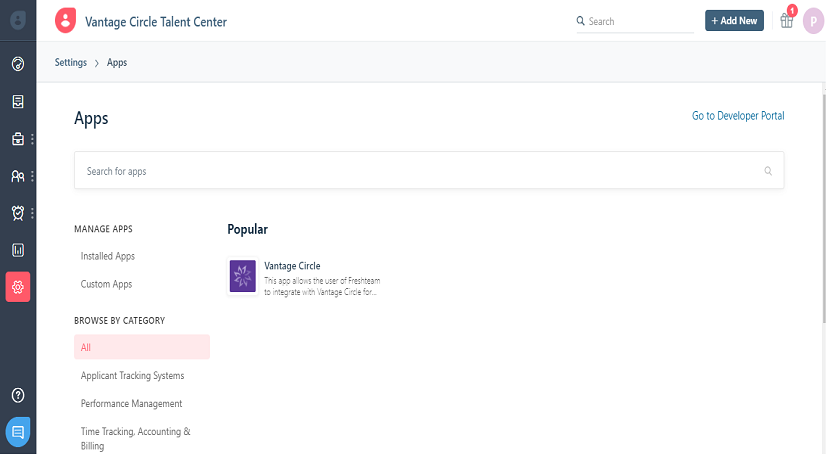
2. Click on “Visit Site To Install” to land on the Vantage Circle portal. Login with your HR admin Credentials.
3. After logging in, navigate to the Integration tab from the left panel and then click on Connect Now in the Freshteam option.
4. Enter Freshteam Domain name & API Key (to be collected from the profile section of Freshteam dashboard) and click on Connect.
On successful authentication, the company gets successfully connected to Freshteam for employee data sync.