
Follow the steps outlined below to get insights into the recognition activities of your team:
- Visit the Vantage Rewards Homepage, navigate, and click “Insights” on the left panel of the window.
- Scroll down to see the “Intra Team Recognition” section, which shows the recognition activity between direct team members for the selected time period.
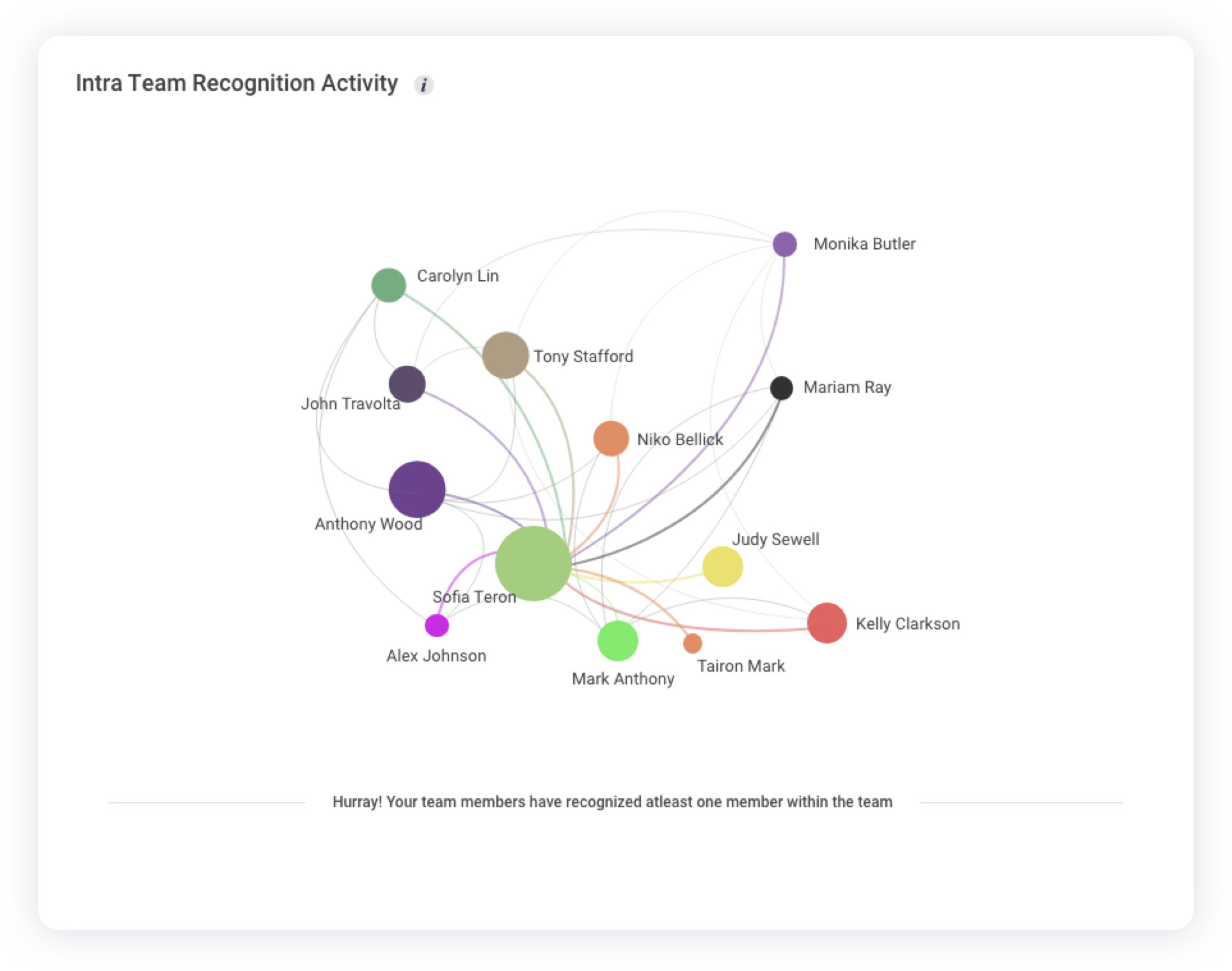
The Intra-team Recognition section shows the recognition activity between direct team members for the selected time period.
The data is shown with the help of connected bubbles, where each bubble represents a team member. Only those direct team members will be shown who has at least given or received an award from any of the direct team members for the time period selected. The connecting line represents a recognition and the size of the bubble shows the number of recognitions between them.
If there has been no intra team recognition for the selected time period then no data will be shown in this section.


