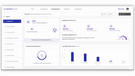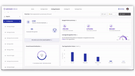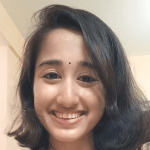
Budget management is one of the exclusive privileges of HR administrators. With Vantage Rewards, you can efficiently allocate, deallocate, or bulk allocate your budget to different managerial accounts as per your company’s needs. Apart from budget allocation and deallocation, the Dashboard also shows an overview of the points purchased, allocated, utilized and remaining.
To manage the budget, open the Vantage Rewards Dashboard and click on the Vantage Rewards tab on the top header menu. Head over to Configuration in the left sidebar and navigate to Manage Budget. Here, you’d have three options: allocate budget, deallocate budget, and bulk allocation.
Allocate Budget
Allocating the budget to an individual(s) gives them the authority to further process and disburse points to the awardees.
- To allocate a budget to an individual, go to the Allocate Budget tab in the sub-header.
- Select the country from the drop-down list.
- Choose the person to whom you want to allocate a particular budget. You can select multiple employees for the same.
- Specify the budget amount you want to allocate.
- You can also give the reasons or comments regarding the allocation of the budget. For example, if you want to allocate a budget for the annual awards you can specify the same here. This is an optional section.
- Click on Allocate Budget.
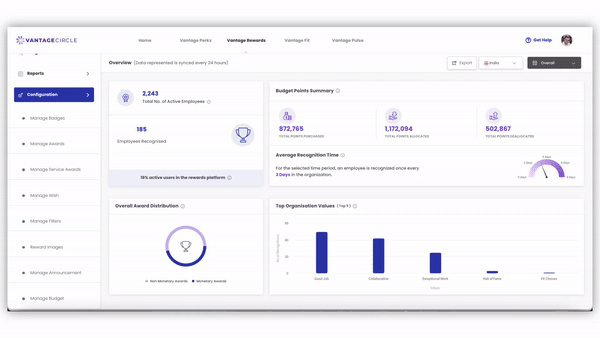
Deallocate Budget
If you want to take back the allocated budget from a manager or a team leader, then our Deallocate Budget option allows you to do that. Reasons for deallocation vary from company to company. It could be that the manager has quit the job, which requires you to deallocate the budget from their wallet. It could also be that the budget for a specified time was left unutilized. So some companies choose to deallocate the balance and bring it back to the central wallet.
- For budget deallocation, go to the Deallocate Budget tab in the sub-header.
- Select the country from the drop-down list.
- Select the users from whom you want to deallocate the budget.
- You can specify comments or reasons for the deallocation of the budget.
- Click on Deallocate Budget.
Bulk Allocate Budget
Vantage Rewards can save a lot of your time with the bulk budget allocation feature. With this, you can disburse the available points to multiple users at the same time.
- For bulk allocation, go to the Bulk Allocate Budget tab in the sub-header.
- Select the country from the drop-down list.
- Upload the CSV file containing the details of all the users to whom you want to allocate the budget. Get the sample CSV file from the download option available on the same page.
- Click on the Submit button to allocate the budget.