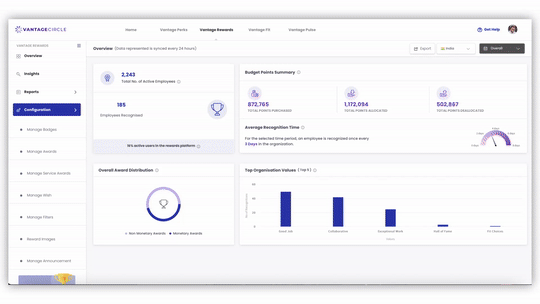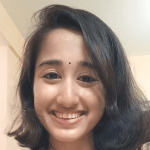
Panel Awards are monetary awards that are based on a voting system. It is a multi-level approver award system that provides employees with a fair and equal chance to win.
Here’s how it works:
- You create a panel award for a certain period of time. Specify a panel of approvers and a winner selector.
- In the specified period, managers nominate their employees for the award.
- The panel of approvers vote on the nominated employees. The voting system is either a “Yes/No” voting or points-based voting (maximum points being 5). Every member in the panel will receive a mail regarding the voting of the nominees.
- The winner selector then selects the winner(s) based on the votes.
To create Panel Awards in Vantage Rewards, open the Vantage Rewards Dashboard and click on the Vantage Rewards tab on the top header menu. Head over to Configuration in the left sidebar and navigate to Manage Awards. Here, you have to fill six sections to create a Panel award.
Information section: Specify the award name like “Employee of the Month” or “Standout Performer” and describe the award in the Award Description section. You can also add hashtags which are company values that you want to recognize. They will appear on your feed. Click on Next Step.
Award Type section: Here you have to specify that you want to create a Panel Award and enter the following details:
- Whether you want the award to have multiple winners or if it is a team award.
- Award Frequency, award duration, nomination end date, and winner selector date.
- The panel of approvers and winner selector (Note: The panel of approvers and winner selector has to be different.)
- Your choice of rating display, either a pointer/star out of 5 or a Yes/No to a particular nominee.
Configure section: This section enables you to select the reward denomination and country of the recipient.
Customize section: Here, you can set award images and background color for the award created. You can either select the default images that are preloaded in the portal or have your customized image as per the specified size. Click on Next Step to go to the Added Feature section.
Added Feature section: This is an optional section where you can further customize the award with filters, grade groups, etc.
Review section: This displays the preview of the award with all the specifications. Click on Submit to create the panel award.