How do I distribute reward points to multiple employees at once?
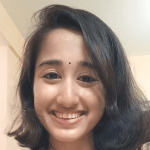
Swati Baruah
Updated On 2022-01-10
Say, you want to give reward points to employees on special occasions like Christmas or Diwali. But awarding points to multiple employees one by one can become quite a hassle. Vantage Rewards makes it easy for you to award points to many employees at one go.
Follow the steps given below:
- Open the Vantage Rewards Dashboard and click on the Home tab on the top header menu
- Navigate to the Upload Points tab from the list on the left side of the page. This page will allow you to distribute reward points to your employees.
- Select the Award type i.e. if it’s a normal award or a work from home award. Select the country from the drop-down list.
- Upload the CSV file of the selected employees to whom you will give the award. The CSV file should be in the given format. Click on Submit.
A designated approver will approve the CSV file and authorize the rewards.

Articles in this section


